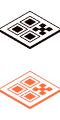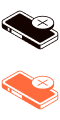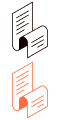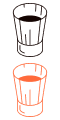Control terminal software: how to choose?
November 25, 2024
When it comes to Self ordering kioskThe first thing that comes to mind is the physical kiosk, the first point of visual contact with the customer.
Yet the real heart of the experience lies in the software that runs it.
This software has a direct impact on order flow, average basket and overall customer satisfaction.
Good kiosk software is more than just functional: it must be intuitive, customizable and high-performance to meet customer expectations and simplify management of your business.
In this article, we review the essential features to look for in order kiosk software. From customer experience essentials to technical aspects, we give you the keys to finding the solution best suited to your needs.
The essential features of good kiosk software
01. A clear, easy-to-use interface
The interface must allow customers to navigate intuitively, even if they are using the kiosk for the first time. Simple design, understandable icons and clear instructions are essential to reduce errors and speed up the ordering process.
✔ A well-designed interface enhances the user experience and smoothes the ordering process.
02. Customization options
The ability to customize the software interface is a major asset. Good software should allow you to adapt the display and content to reflect your restaurant's identity, whether by adding special offers, configuring menus or adjusting colors and logos.
✔ This personalization strengthens your brand image and helps build customer loyalty.
03. Optimum speed and responsiveness
The software has to work quickly and without interruptions, especially during busy periods. Immediate response times allow customers to place their orders without frustration, speeding up service and reducing queues.
✔ Good processing speed improves not only the customer experience, but also efficiency in the kitchen.
04. Multilingual support
To cater for an international and diverse customer base, the software needs to offer multiple languages. This feature allows customers to browse and place their order in the language of their choice, making the experience more comfortable and inclusive.
✔ Multilingual support increases your appeal and makes it easier for everyone to use.
05. Seamless connection to the POS system
The software must be able to integrate with your cash register system to automatically synchronize orders and payments. This integration facilitates operations management, such as sales tracking and inventory updating.
✔ This synchronization simplifies transaction processing and improves coordination between ordering and billing, making the service more efficient and reliable.
06. Diversity of payment methods
Good software should offer multiple payment options to meet customer expectations. These include credit card payments, contactless payments, Ticket Restaurant cards and prepaid cards. This allows customers to finalize their order directly at the kiosk, limiting the number of people who have to go to the checkout to pay.
✔ Offering multiple payment methods smoothes the experience, reduces waiting times and contributes to faster, more efficient service, while improving customer satisfaction.
07. Integrating a loyalty program
If you plan to implement a loyalty program in the future, choose kiosk software that can easily integrate it. Ensuring today that the system supports this option will save you from having to abandon loyalty initiatives or change solutions altogether later...
✔ This simplifies the transition and maintains the consistency of your offering, while strengthening customer engagement.

Technical aspects to be assessed
Hardware compatibility
Before choosing a control terminal software, check its compatibility with the hardware you are using or planning to acquire.
High-performance software needs to work smoothly with different types of terminal, whether in terms of processor, memory or screen. Good hardware compatibility ensures smooth operation and avoids slowdowns that could disrupt service.
➜ Also make sure the software can accommodate future hardware upgrades to extend the life of your equipment.
Technical support
Reliable technical support is essential to answer all your questions quickly.
➜ Make sure your software supplier offers a responsive and available support service, whether by phone, chat or e-mail.
Data security
Data security isn't always the first thing you think of, yet it's key. Make sure your software complies with current data protection standards, and offers robust security measures such as transaction encryption.
Opting for software with regular updates and enhanced security protocols helps ensure data confidentiality and compliance with existing regulations.
➜ Protecting customer information and payments is essential to preventing any risk of fraud and building trust.
How to make the best choice?
To choose the right kiosk software, follow these simple steps:
Define your needs in advance
Before starting your search, clearly identify the features you need. Also consider future requirements, to avoid having to change software at a later date.
Test the interface
A demo or free trial is important to see if the interface is easy to use. Involve a few members of your team to gather feedback.
Check integration with other systems
Make sure the software integrates easily with your existing cash register system and management tools.
Consider technical support
Choose a supplier that offers reliable, responsive technical support. Ask about hours of availability and contact channels. We can't say it often enough: good support is the key to success!
Read our feedback
See reviews and case studies other users to find out how the software works in practice. This can give you an insight into the reliability and potential benefits of each option.
"Obypay was able to offer the best solutions to suit our needs, our specifications and our location. And what's more, we got super-responsive, super-pleasant customer service."Charles Catering Manager, HEAT
Bonus: questions to ask when choosing a supplier
We've compiled the essential questions to ask during an appointment, to help you get the big picture:
- What customization options are available?
- Is the software compatible with my current hardware?
- Or if you don't yet have any terminals: Which terminals are compatible with this software?
- Which payment methods are supported?
- How do you integrate with your POS software?
- How available and responsive is technical support?
- What are the data security guarantees?
- Are there regular updates, and how often?
- What are the potential additional costs?
- What training courses are available?
- What are the deployment times?
- How flexible are contracts?
➜ These questions will enable you to properly evaluate the solutions available and choose the software that will meet your expectations and those of your customers.
Would you like to find out more about order terminals?
Find all our top tips here:
➜ The 10 essential features of a control terminal
➜ Everything you need to know about Obypay order terminals
➜ Why be wary of low-priced control terminals?
Discover our customers' success stories:
➜ You manage a restaurant chain ? Krispy Kreme reveals the keys to its success.
➜ You manage a leisure complex ? Find out how Factory Bowling has optimized its service (and sales!).
➜ Managing a food court no secrets for you? Head for Biarritz Palmito.
And above all, don't hesitate to ask our team any questions you may have!