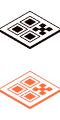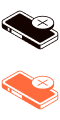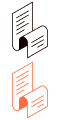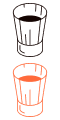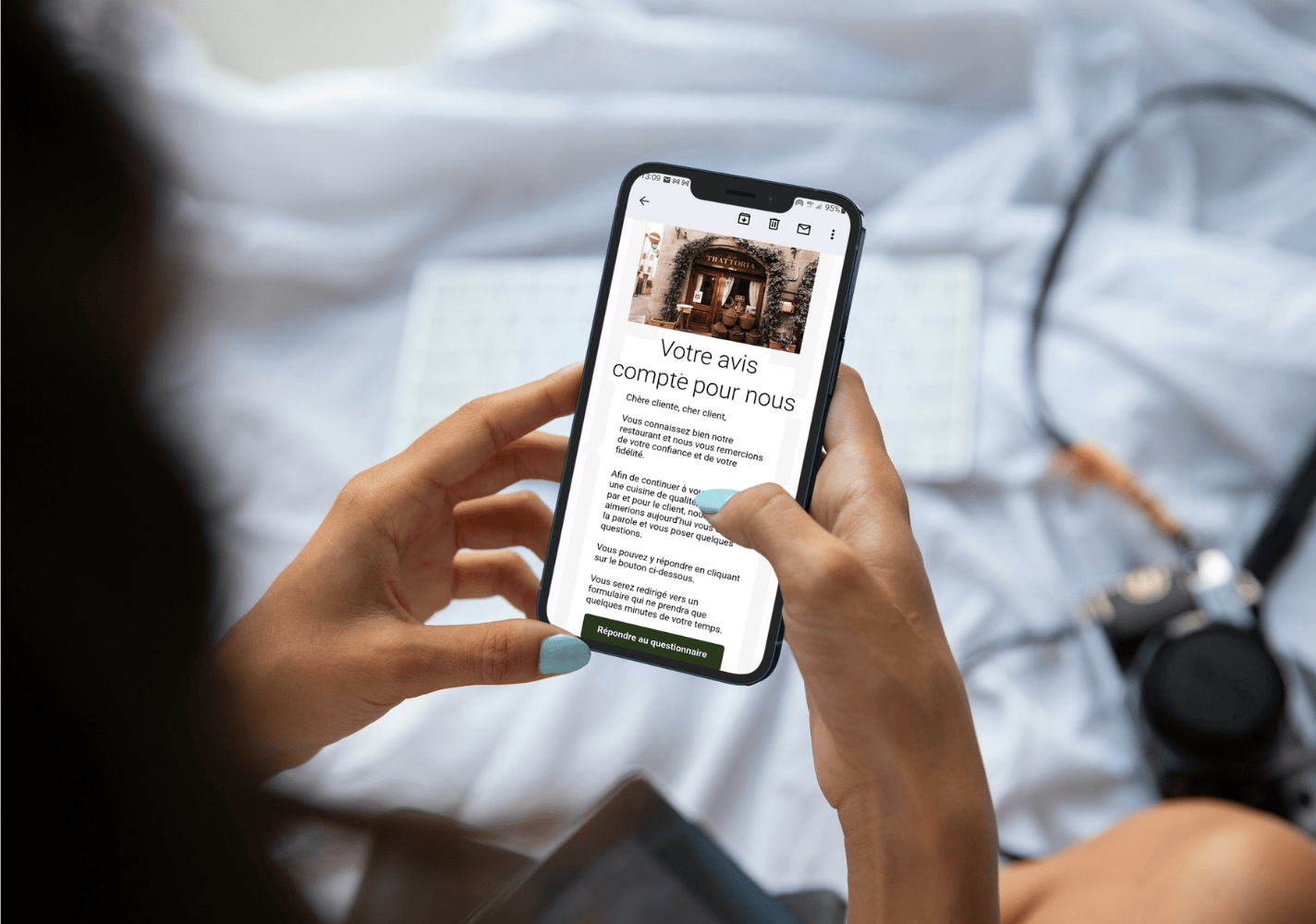The importance of choosing the right POS software for a restaurant
August 01, 2021
Cash register software is at the heart of the operational and strategic management of any catering establishment.
Since 2018, French regulations have required the use of certified software. But beyond the legal obligation, these tools offer advanced functionalities to simplify the management of your business and enhance the customer experience.
Performance tracking, connected management: today's cash register software goes far beyond order collection.
In this article, we take stock of the essential features to look forthe concrete benefits that such a tool can bring, and how to choose the right one for your needs.
What is cash register software?
Cash register software is the tool that manages everything to do with payments in your restaurant. But that's not all. It also centralizes tasks such as orders, sales and even customer follow-up.
In technical terms, it's a program linked to a cash register, be it a tablet or more conventional equipment.
In practice, it's what lets you know where you stand: how much you've sold, which of your dishes are a hit, or even how much stock you have left on a given product.
Why is the use of a cash register software mandatory today?
Regulations: what the law says
Since January 1, 2018, all restaurant owners in France have been required to use secure, certified POS software. This obligation was introduced to combat tax fraud, by preventing the use of software capable of erasing transactions or falsifying accounts. The aim is to guarantee transparent accounting and limit the fraud that penalizes the economy.
To be compliant, your software must meet specific criteria, such as NF525 certification or equivalent certificate. These guarantees ensure that all your transactions are recorded and stored securely.
If you don't comply, you risk a fine of up to €7,500 per non-certified software, with a 60-day deadline to bring yourself up to date.
An opportunity for restaurateurs
Beyond the legal obligation, adopting a modern cash register software also means taking advantage of a solution designed to simplify your daily routine.
The new generations of cash registers are lightweight, touch-sensitive and often installed on tablets. They replace the cumbersome and impractical older models.
But above all, they open the door to connected tools. Online ordering, inventory management, loyalty programs everything can be centralized and automated.
It's an opportunity to modernize your restaurant, improve the customer experience and save time on administrative tasks.
In short, this legal obligation is also an opportunity to upgrade to a more efficient and reliable system, while remaining compliant with the law.
Key features of good POS software
There are dozens of cash register software solutions in France alone, each with its own specific features. With so many options to choose from, it can be easy to get lost.
01. Sales and order management
Good cash register software must be able to manage the entire order cycleIt doesn't matter how it arrives: it's taken from the room, Click & Collect, Self ordering kioskor delivery.
It must also adapt to your way of working.
For example, in a restaurant with table service, the tool must enable you to group several orders on a single bill, split a bill, or transfer orders between tables.
A real plus: a system capable of managing takeaway and delivery orders, with connected tools for sending orders directly to the kitchen or to delivery personnel. In short, everything has to run smoothly for you, your team and your customers.
02. Performance monitoring and data analysis
Without data, it's hard to run a restaurant efficiently.
Good cash register software should give you a clear view of your performance: sales, most popular dishes, off-peak times, table turnover...
This data, accessible in just a few clicks, enables you to identify what's working (and what's not), adjust your menus or prices, and plan your schedules according to peaks in activity.
Some software packages go even further, with customized reports and real-time alerts. to track your key indicators without wasting time. It's like having a virtual assistant to help you make better decisions every day.
03. Integration with other tools
Your cash register software shouldn't be a stand-alone solution, but a truly connected hub. It must integrate easily with complementary tools such as :
➜ Delivery platforms.
➜ Control terminals to reduce queues.
➜ Loyalty solutions to reward your regular customers.
➜ Inventory management tools to avoid stock-outs.
The idea is simple: centralize all operations on a single interface. For example, if you offer delivery, your online orders should automatically appear in your cash register and be transmitted to the kitchen, without manual entry.
04. Payment management
Today, your customers expect to be able to pay as they wish: credit card, cash, luncheon vouchers, or even QR codes and mobile payments.
Good cash register software must be compatible with all these payment methodswhile simplifying life for your teams.
For example:
➜ Payment at the table via QR Codes.
➜ Grouped collection or shared payment, useful for large tables.
➜ Directly integrated tip management.
What about you? Automatic synchronization with your accounting system, so everything is square on the administrative side. Real peace of mind.
Discover Obypay's partners
Finding the right cash register software is essential to simplifying your management and optimizing your restaurant.
At Obypay, we collaborate with partners renowned for their reliability and features tailored to the needs of restaurateurs.
Want to find out more? Take a look at our complementary articles to find out more:
➜ Restaurant: 10 tips for choosing the right cash register software
➜ How are contactless payments changing local commerce?
➜ All-in-one solution: the best choice for digitizing your restaurant