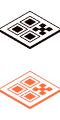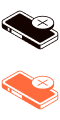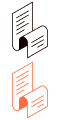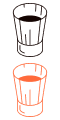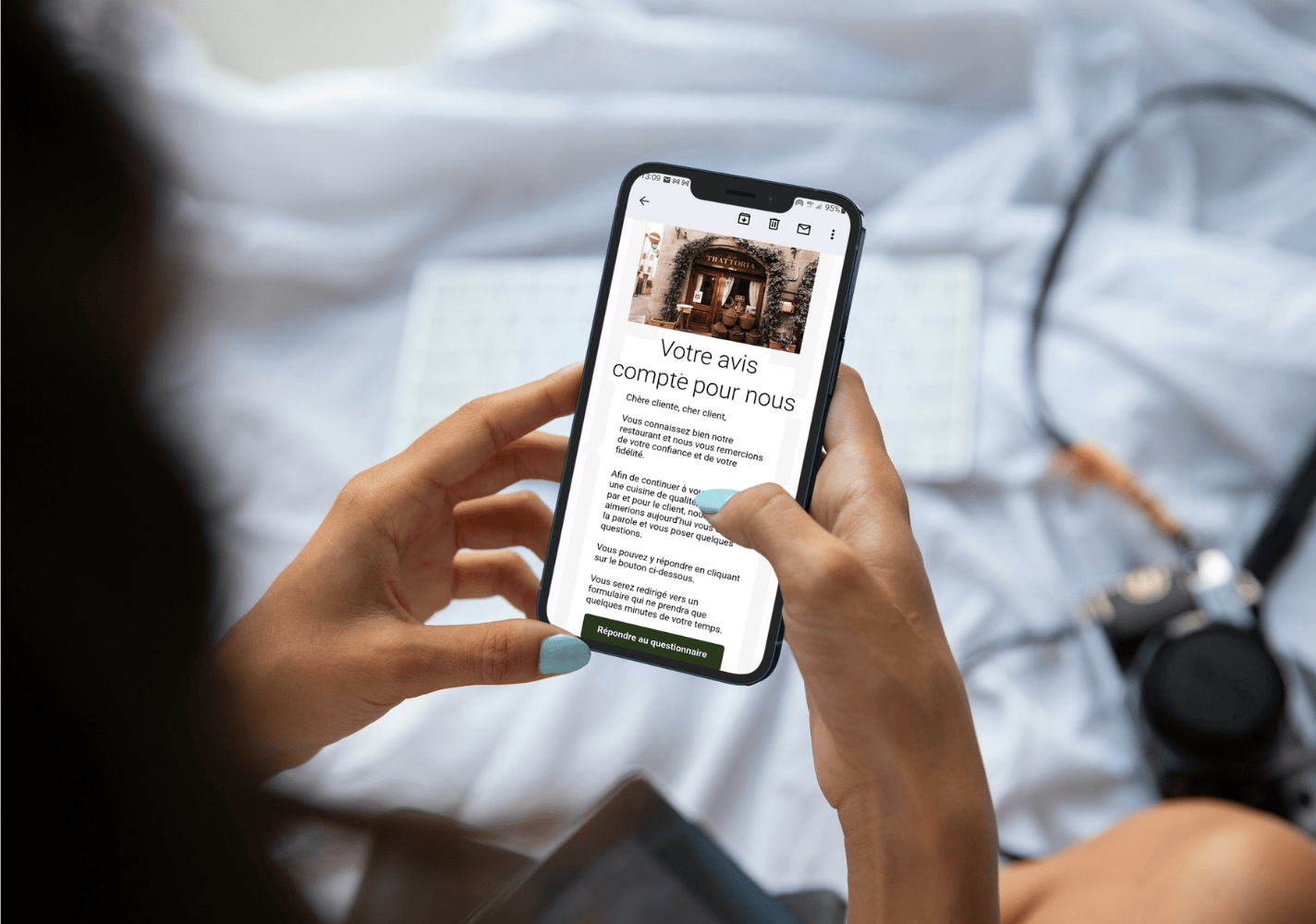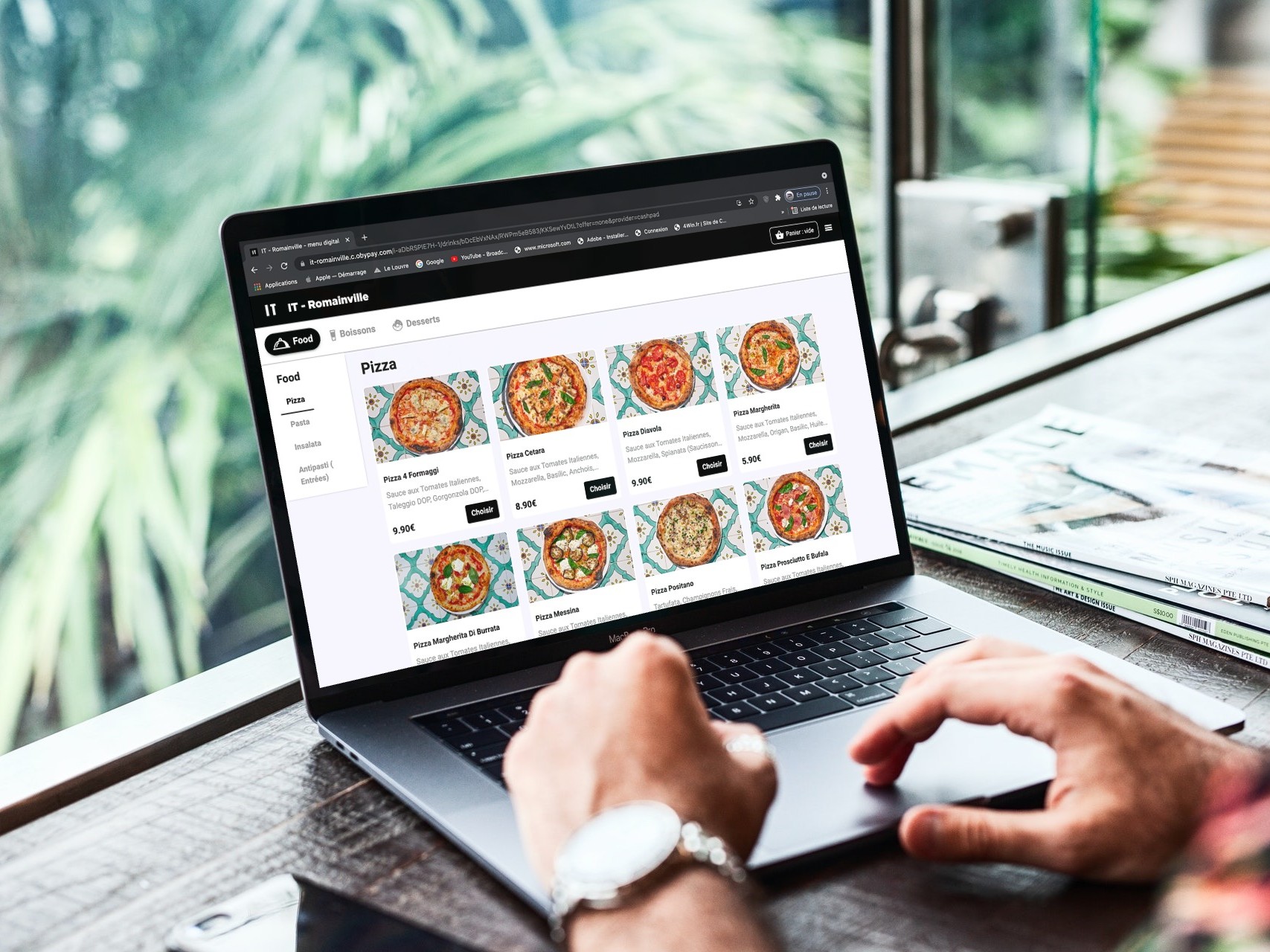How do I create a QR Code menu for my restaurant?
12 October 2023
Paper menus are handy... until you need to update them, replace damaged ones or manage stock-outs.
So why not simplify things with a digital menu accessible via QR Code ?
Not only is it more modern, but your customers will appreciate the ease of access and clarity of your menu. And for you, it's a real time-saver and more flexible.
In this article, we explain how to create a QR Code menu for your restaurant and set it up in just a few simple steps.
Follow our guide to switch to a solution that works for both you and your customers!
01. Select a reliable solution tailored to your needs
A digital menu can take several forms:
➜ PDF or image version : a common option, but unsuitable for mobile use.
➜ On a page of your website: practical, but requires real thought about the user experience.
➜ Via a dedicated web app : the most flexible, high-performance solution, simplifying management for you and navigation for your customers.
Why avoid PDF menus?
If you're considering a PDF menu, be aware that it may bring more constraints than benefits.
➜ Impractical navigation: your customers will have to zoom and scroll to read dishes and prices correctly, which can quickly become frustrating on a phone screen.
➜ Time-consuming updates : modifying a PDF means starting all over again with each change. That means editing, re-exporting and reloading the document on your QR Code. It's neither quick nor convenient.
The limits of a menu on your website
Displaying your menu directly on a web page can be a good alternative, but requires a few precautions.
➜ Clear navigation is essential: customers need to be able to browse the various sections (starters, main courses, desserts, drinks) without getting lost. If your site lacks structure, it risks discouraging the user.
➜ The display must be responsive: make sure your site adapts perfectly to screens of all sizes, including cell phones. A poorly optimized display can ruin the whole experience.
➜ Multilingual essential : if you have an international clientele, you need a solution that allows you to switch easily between languages. This makes life easier for your customers and improves their perception of your establishment.
The ideal solution: a dedicated web app
To offer your customers the best possible experience, while simplifying management, a digital menu solution tick all boxes :
➜ Quick and easy updates : you can modify dishes, prices and descriptions in real time, at no extra cost or hassle.
➜ An interface designed for users : your customers can easily navigate the menu, and your products are presented clearly and attractively.
➜ Integrated multilingual : change languages in a click to meet the needs of a diverse clientele.
With a well-designed QR Code menu, you can enhance your customers' experience while saving time on a daily basis. More flexibility for you, more simplicity for them.
02. Set up your restaurant's digital menu
When you create your menu in the chosen interface, remember to structure it like a paper menu. Starters, main courses, desserts, drinks... each category must be clear and easy to navigate.
You can also take advantage of the digital format to take your presentation to the next level.
➜ Focus on quality photos: appetizing images of your dishes attract attention and highlight your kitchen. A well-executed visual can inspire your customers to order a dish they might not otherwise have considered.
➜ Add practical information : some solutions allow you to detail the composition of dishes, indicate the presence of allergens, or point out vegetarian, gluten-free or vegan options. This is a real plus for customers who are attentive to this type of information.
➜ Think intuitive presentation: the digital format must simplify navigation for your customers. Keep your dishes organized, use clear headings and avoid overloading each section with unnecessary information.
A well-structured, illustrated menu is a showcase for the quality of your establishment. Take the time to take care of every detail to offer your customers the best possible experience.
03. Generate digital menu QR code
Creating a QR Code for your menu is quick and easy. Here's how:
Step 1. Use an online generator
Many websites let you create a QR Code free of charge. Some even let you customize the design by adding your own colors, logo or shapes to match your corporate identity.
Step 2. Download and register your QR Code
Once generated, be sure to save the file (in high resolution) so you can print it and use it on different media.
Step 3. Choose the right media
Your QR Code must be visible, resistant and easy to access. You can opt for :
➜ Paper supports: practical and economical, but less durable.
➜ Plastic or metal brackets: ideal for tables, these options are hard-wearing, easy to clean and perfect for intensive use.
Even better: simplify your life with a specialized platform
If you use Obypay's QR Code solutioneverything is integrated. You can generate the QR Code directly from the interface and order your personalized media without going through an external printer.
04. Distribute the QR Code Menu
Once your digital menu has been created and your QR Code media are ready, place them strategically to ensure optimum use by your customers.
In your restaurant
Make sure QR codes are easy to scan, with no obstructions or distracting reflections.
➜ On the tables: place a QR Code prominently at each table so that your customers can access it as soon as they sit down.
➜ At key locations: Place them near the entrance, on the counter or next to the cash register. These locations allow your customers to consult the menu quickly, even before sitting down.
On line
Your digital menu doesn't have to be limited to your establishment. Multiply access points to reach a wider audience:
➜ On your website: add a link to the menu so that customers can consult it in advance.
➜ On your social networks: include it in your bio for maximum visibility.
➜ In your newsletters and on Google My Business : provide direct access to the menu to inform your regular customers or attract new visitors.
The more visible and accessible your QR codes are, the easier it will be for your customers to enjoy your digital menu.

05. Train your staff and support your customers
Not everyone is yet comfortable with QR Code menusEspecially among customers who are less accustomed to digital tools, such as the elderly. Here's how to prepare your team and reassure your customers to ensure a smooth experience :
Train your staff
Take the time to brief your team on how the QR Code menu works. They need to be able to clearly explain its use, show how to scan it, and answer frequently asked questions. Well-trained staff is an asset when it comes to building customer confidence.
Welcome and guide your customers
As customers settle in, offer them a short introduction to the touchless menu. Explain the advantages of consulting the menu online: speed, clarity, and sometimes additional details such as photos of dishes or allergen information.
The little attention that makes all the difference: lead by example
If necessary, guide your customers through the first steps. Show them how to scan the QR Code with their smartphone and navigate the interface. It only takes a few seconds to demonstrate, but it can transform their experience.
By reassuring your customers and training your staff, you can facilitate the adoption of this technology. With a proactive team and simple explanations, even the least technophile users will appreciate your digital menu.
06. Collect customer feedback and feedback from your teams
Don't underestimate the importance of asking your customers and teams for their opinion. It's a key step in to check that your QR Code menu meets their expectations, and to identify possible improvements.
On the customer side
➜ Ask their opinion: ask your customers about their experience. What did they like? Did they encounter any difficulties? Intuitive navigation, clear presentation and quality photos are essential to making a good impression.
➜ Use built-in tools : Obypay's QR Code solution allows, for example, toadd a satisfaction questionnaire directly on the interface. This helps you gather feedback in real time, when the experience is still fresh in customers' minds.
For your teams
➜ Gather feedback from the field: Your waiters are on the front line, and have valuable insight into customer reactions. Encourage them to share their observations: what aspects of the digital menu appeal? Where do customers seem to get stuck?
➜ Analyze the areas for improvement together: if a problem recurs (such as misplaced QR codes or missing information), quickly make the necessary adjustments.
With just a few clicks, you can adjust your menu to meet your expectations even better. Good feedback is the key to maintaining a quality customer experience, while involving your team in continuous improvement.
Need a helping hand to launch your QR Code menu?
Whether you're just starting out or looking to optimize your digital menu, our team is here to support you. We answer your questions, guide you in your choices and help you find the perfect solution for your restaurant.
➜ Contact us today to talk to our experts.
And to go even further, discover our additional resources:
➜ QR Code menu in restaurants: 5 mistakes to avoid
➜ Catering: everything you need to know about QR codes
➜ What are the advantages of digital menus in the restaurant business?