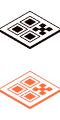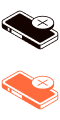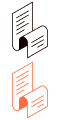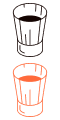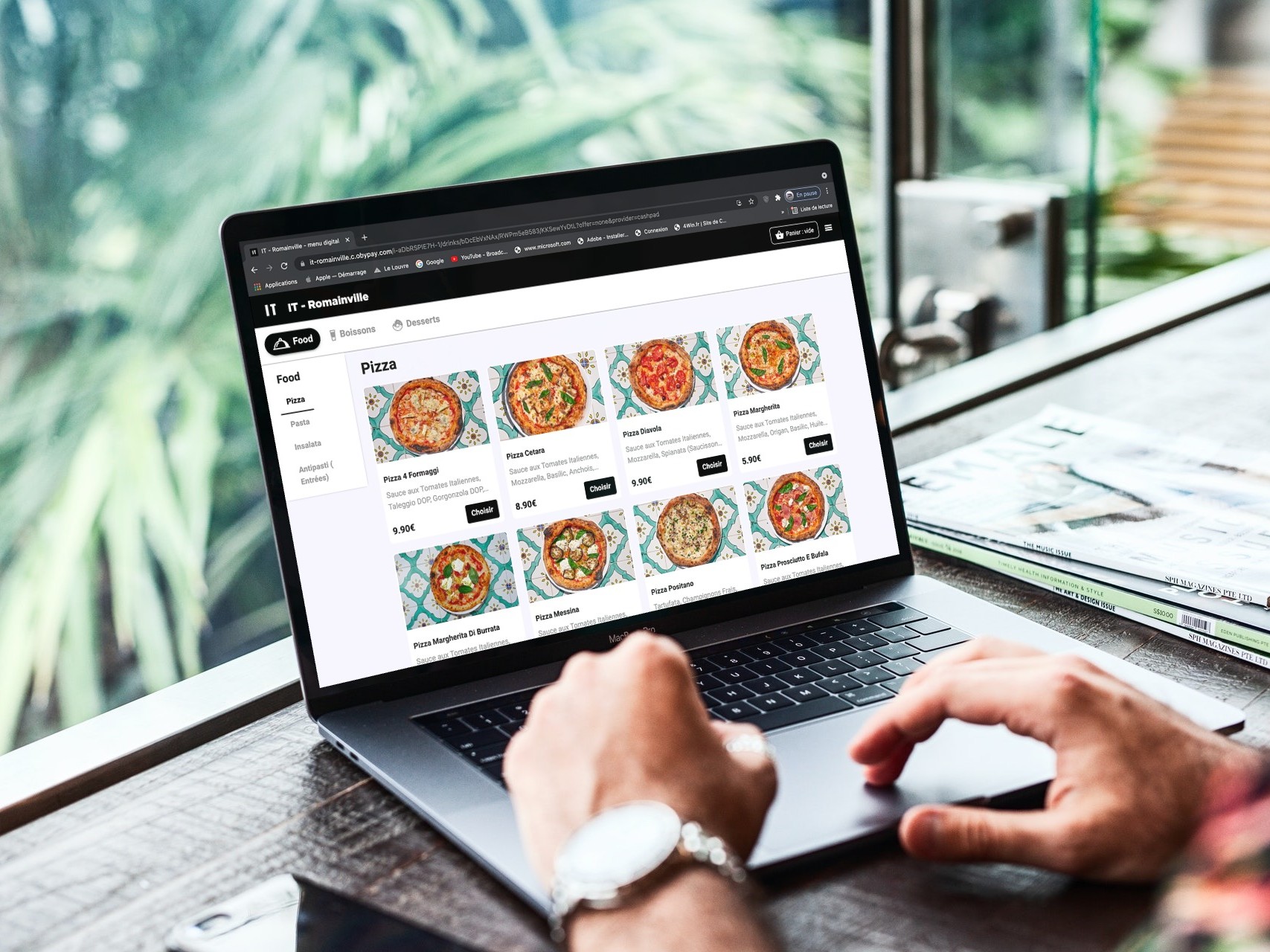9 advantages of touch control panels for restaurants
September 27, 2024
"I'm sorry, did you say steak well done or blue?"
These are the kind of questions you won't be hearing in your establishment any time soon.
The touch-sensitive ordering tablet is revolutionizing restaurant ordering.
This little gem high-tech is set to become a restaurateur's best friend: with the order-taking tablet, no more trips to the kitchen because of an order lost in the chaos of tickets. The whole organization is transformed!
What is a touch control panel?
The touch control tablet or control pad is a portable electronic device which simplifies and optimizes order management.
Lightweight and compact, it can be placed directly on restaurant tables or even at the bar.
It can also take the form of an order pad that the waiter keeps with him at all times to take the order as he moves freely between tables.
The order pad replaces the good old paper notebook!
It generally works via a Wi-Fi or Bluetooth connection to transmit data in the kitchen and on the computer. restaurant cash register software.
Some tablets are designed to withstand the conditions of a restaurant environment (splashes, drops, heat, etc.). And sometimes, that's just as well!
They can also be integrated with other accessories, such as ticket printers or card readers.
How does the touch control panel work?
The tablet features a interactive menu which allows you to navigate smoothly through menus and options on the touch screen.
Dishes, drinks, side dishes and other products are organized into categories and sub-categories with images, detailed descriptions, and sometimes information on ingredients or allergens.
To take an order, the customer selects dishes and beverages directly on the tablet. They can personalize the order according to specific requests such as cooking, sauce, accompaniments, etc.
Once the order has been validated, it is transmitted in real time to the relevant workstations (kitchen, bar, etc.) via a Kitchen Display System (KDS).
In the kitchen, orders appear on a screen or thermal printer, clearly indicating the dishes to be prepared, any changes requested and priorities.
Tablets are often connected to a restaurant management system (POS - Point of Sale) which centralizes all orders, payments, inventory and sales data.
Data can be synchronized with stock levels to anticipate the need to order products that are out of stock, or to manage promotions, daily menus and more.
If you don't have your paper order book yet, why not trade it in for a touchscreen tablet? here are 9 good reasons to decide...
1. Save time and increase efficiency
Tabletop touchscreen reduces customer waiting time
With ordering tablets placed directly on the tables, your customers no longer have to wait for a waiter to consult the menu and place their order. They can navigate freely through the interactive menuThey can add products to their online order and even pay the bill on the tablet.
So your team can concentrate on greeting customers, preparing food in the kitchen or bar, and serving food and drinks.
Server control pad makes it easier to work on the floor
With the touch-sensitive control panel, your servers can enter the tabletop ordering and send it to the kitchen for preparation in real time. No need to travel to the kitchen to transmit the order! No more misunderstandings on orders entered by hand.
Connecting the tablet to the cash register software allows you to issue the bill in a click without having to re-enter each product by hand.
The interactive menu makes it easier to navigate the menu and select dishes and drinks one by one. This is particularly useful for new employees or seasonal workers who don't need to know the menu by heart.
2. Improve the customer experience
Order-taking on a touch-sensitive tablet reduces waiting time for customers: orders are sent instantly to the kitchen, reducing preparation time.
With the touchscreen tablet, your customers can access the composition of the dishes or the list of ingredients.allergens. It's a real comfort to use.
With the order pad in hand, your waiters can also answer customers' specific questions more easily. At the click of a button, they can add details to the order, such as meat cooking or choice of side dish.
No more endless waiting to pay! Thanks to the connection between the tablet and the cash register software, the bill is ready in a click.

Digital ordering also reduces the risk of error. In the end, there's less frustration for everyone and more enjoyment at the table.
3. Manage your inventory and sales more effectively
The control panels can be interfaced with the inventory management system of your restaurant. It's the ideal solution for monitoring stock levels in real time and anticipating supply needs. When taking an order, this solution also alerts the waiter when a dish is no longer available.
There's no need to go to the kitchen to find out if there are any of the day's specials left. The information is displayed directly on the tablet.
Visit digital ordering also enables you to track your sales, identifying the most popular products or, on the contrary, the least popular dishes.
4. Easily increase your average basket
Some touchscreen control panel solutions include an integrated automatic suggestion. During the ordering process, customers can be guided to add products to their order.
The waiter, for his part, sees the suggestions automatically displayed on his order pad: all he has to do is offer customers the additional product mentioned.
The function Product push can be set up for the restaurateur to suggest specific products, or use Artificial Intelligence to display recommendations based on sales history.
The automatic suggestions module is a real PLUS for the restaurateur: we've seen a significant increase in average basket from 20 to 30% in the establishments that use it.
It would be a shame to miss out!
5. Improve internal communication
Good communication between the teams in the dining room and in the kitchen is essential to the smooth running of a restaurant. It's what guarantees quality service and customer satisfaction.
But in the middle rushIt's not always easy to ensure the fluidity of exchanges and the organization of orders.
With the touchscreen tablet, there are no more excuses! Orders are sent directly to the kitchen or bar: information circulates faster and without error. This solution reduces the risk of "forgotten orders".
Even better!
Has one of your customers changed his or her mind? A customer arrives late at a table where the order has already been placed?
No need to worry. With the touch-sensitive tablet, the waiter can easily modify the order and inform the kitchen of the change.
A must?
Visit notifications to indicate to the waiter that the dishes or drinks are ready! All he has to do is pick them up and serve them at the table.
The principle is the same for customers in typical establishments food market They receive a notification to go directly to the preparation stands to pick up their food. No need to queue!
6. Play the flexibility card
Something new or a change à la carte?
The touch control panel makes it easy!
In just a few clicks, you can change a price, remove or add a dish without having to change everything.
The digital menu is updated automatically your staff and customers have the right information at their fingertips.
Some tablets also include an automatic menu translation function. This means you can offer your menu in several languages to attract international clientele or facilitate the work of your front-of-house team.
7. Reduce the risk of errors
With the touchpad, orders are entered digitally. They are therefore more precise: the risk of error due to bad handwriting or misunderstanding between the waiter and the kitchen are reduced.
If an order is taken by the waiter, it can even be validated by the customer before being sent to the kitchen.
Indeed, some systems allow customers to view their order on the tablet. They can check that any specific requests have been taken into account. It's even possible to add notes to each order. A burger without pickles? No problem, just specify it!
8. Ensure better traceability
By integrating the tablet with your cash register system, you can accurately track each order, making it easier to manage complaints or customer returns.
What's more, you have precise visibility of your order history. This enables you to detailed analyses on sales, customer preferences, peak times, etc...
It's a decision-making tool for optimizing your offer and service quality.
9. Identify your customers
You can join a digital loyalty program to the tablet ordering process.
When ordering, customers identify themselves or create a loyalty account in just a few clicks. They can then accumulate points or cash with each new order, and convert them into rewards directly via the tablet: promotion, free coffee, discount voucher...
This feature not only helps to build customer loyalty, but also to collect data on their consumption habits, the average amount spent... etc.
This information is invaluable in helping you analyze your business and make the right decisions to increase customer satisfaction.
Digitalize your restaurant order-taking with Obypay
As you can see, touchscreen tablets enhanceoperational efficiencyThey optimize customer service and help your restaurant run more smoothly.
If you want to modernize order-taking and improve the customer experience in your establishment, you can also opt for a digital ordering solution via QR Code or on ordering kiosk.
Autonomous ordering and payment brings even more benefits for both the customer and you, the restaurateur.
Ask one of our experts for advice to choose the solution best suited to your needs