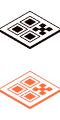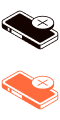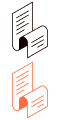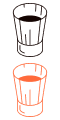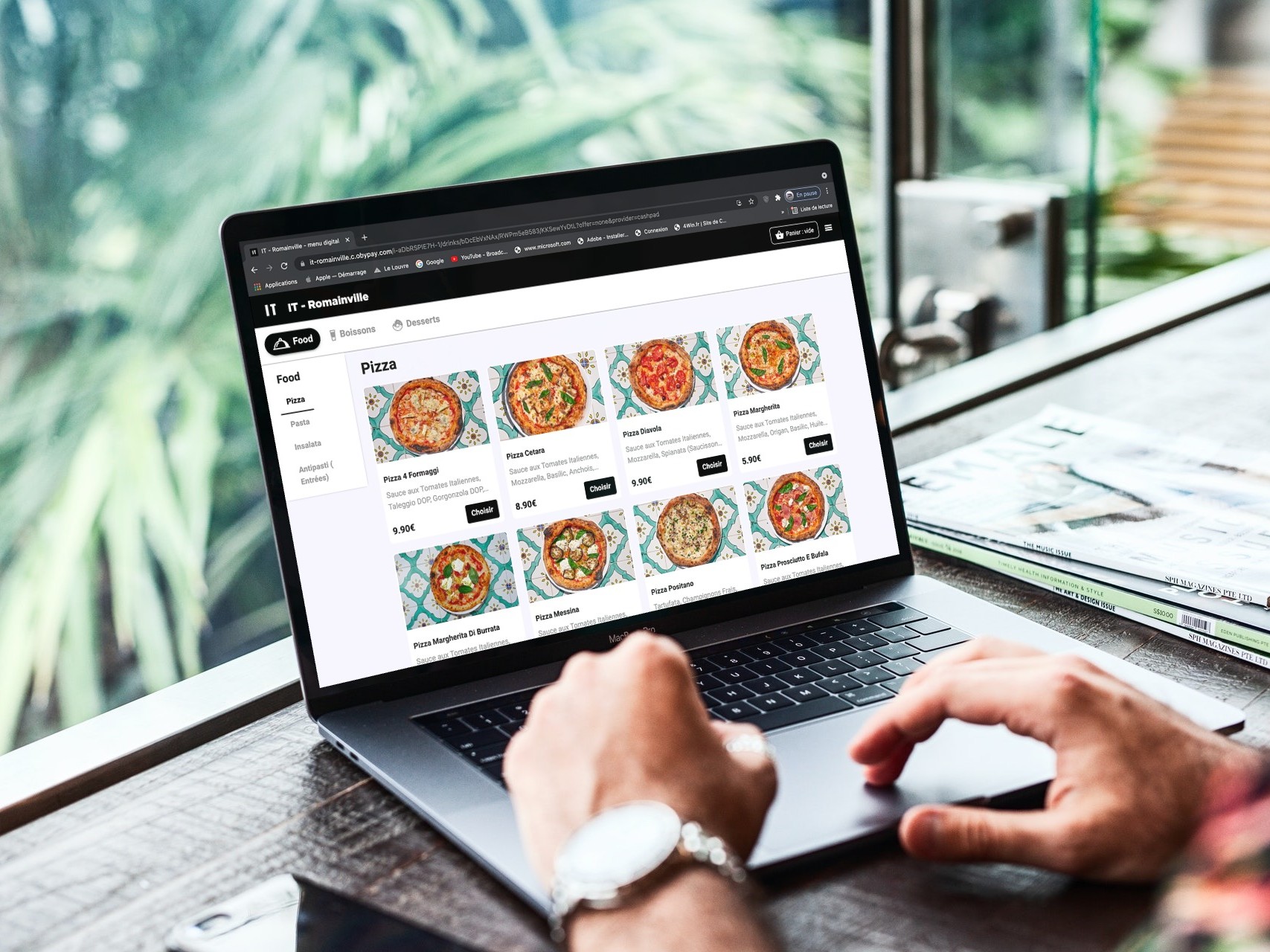QR Code menu in restaurants: 5 mistakes to avoid
November 29, 2024
Visit QR Code menu is the solution of choice for restaurateurs who want to simplify menu consultation while enhancing the customer experience.
And yet, like all technology, setting up a QR Code menu requires a few precautions to avoid frustrating mistakes for your customers.
Whether you're planning to implement this solution or want to improve on the existing one, it's essential to be aware of the pitfalls to avoid.
In this article, we take a look at the 5 main mistakes not to make when integrating a QR Code menu in your establishment, as well as useful tips to help you make the most of this technology.
01. Choosing the wrong digital solution
Many people opt for the first available solution, thinking they'll save time, especially when they want to quickly digitize their menu.
Pitfalls to avoid
Avoid PDF files. Although they're easy to create, they're ill-suited to telephone consultation. What's more, each modification (change of dish, price update, etc.) requires the PDF to be redone, which is neither flexible nor practical for fast service.
Our professional advice
Opt for a QR Code menu solution that enhances really user experience.
Look for a solution that offers :
✔ Instant updates: modify your menu in real time, even in a rush, without complications.
✔ Photos of the dishes: photos that make you want to order, without feeling overloaded or ending up with a 30-page menu.
✔ Full, detailed descriptions : where you can include information on allergens and ingredients, so that your customers can easily make their choice.
➜ BONUS: We'll show you in 6 steps how to create your restaurant's QR Code menu!
02. Neglecting menu accessibility
A digital menu must be easy to consult for everyone, regardless of the device used or the customer's language.
Pitfalls to avoid
An unresponsive menu - i.e. does not adapt to different screen sizes - complicates navigation. Your customers are likely to be constantly zooming and scrolling, making for an unpleasant experience.
What's more, not offering multilingual versions can limit your audienceespecially if you have an international clientele.
Our professional advice
Make sure your menu automatically adjusts to any type of screen, whether it's a phone, tablet or computer.
Here's what to expect:
✔ A mobile-friendly interface: fluid navigation, designed for all phone screens.
✔ Multilingual options : offer translations adapted to your clientele, especially if your restaurant attracts visitors of different nationalities.
03. Underestimating the importance of QR Code placement
The positioning of your QR Codes has a direct impact on their use. Poorly placed, they risk being overlooked and little used by your customers.
Pitfalls to avoid
Avoid placing them where customers have to bend or move items to scan them. If your customers have to go out of their way to find the QR code, they won't use it.
Our professional advice
Place your QR Codes strategically.
Here's what works well:
✔ At the center of the table: use visible easels or supports that don't get in the way, but attract attention.
✔ On placemats: integrate QR codes directly into the design, making them impossible to miss.
✔ At the counter or at the entrance: offer additional QR Codes for those who prefer to consult the menu before sitting down.
04. Forget to train your teams
Even with the best technology, your team remains essential to ensure a good customer experience. If it's not trained, using QR codes can become a problem.
Pitfalls to avoid
Don't assume that your employees will automatically know how to explain and promote the use of QR codes. Without training, some may feel overwhelmed, and your customers may find it difficult to adapt, especially those unfamiliar with the technology.
Our professional advice
Take the time to train your staff.
Here's what it's useful to cover with them:
✔ How QR codes work : show how to scan the code and access the menu.
✔ Customer benefits: explain why this technology simplifies ordering.
✔ Answers to frequently asked questions : prepare simple answers to guide customers, especially those who may be reluctant.
05. Do not update menu regularly
A QR Code menu loses its value if it doesn't reflect your current offer. Unavailable dishes or incorrect prices can frustrate your customers.
Pitfalls to avoid
Don't let your menu become obsolete. Forgetting to remove out-of-stock items or update prices can give a bad impression of your restaurant. It also complicates the work of your team, who will have to explain mistakes to customers.
Our professional advice
Set up a regular update process:
✔ Automatic reminders : Set yourself reminders to check and update the menu each week.
✔ Integration with cash register software : choose a solution that synchronizes with your cash register system to make the changes automatically.
✔ Seasons and promotions : adapt your menu to seasonal produce or special offers.
➜ Want to know more about updating QR Code menus?
Discover our article: Restaurant chains: how can I keep my menu up to date?

The QR Code menu: a solution that adapts to you
Why is the QR Code menu winning over more and more restaurateurs? Because it has more to offer than just access to your menu. This solution is flexible and can evolve over time to meet the needs of your restaurant.
Today, you're looking for a practical way for your customers to view your menu.
But did you know that the QR Code menu can go beyond this function?
It can enhance the customer experience with customizable features tailored to the specific needs of your establishment.
A brief overview of available solutions:
01. Advisory menu
As we saw earlier, this is the basis for using a QR Code. Your customers scan the code with their phone for instant access to your menu, without having to handle a physical menu. This allows them to browse your offer, discover dishes in detail, get information on ingredients, customization options, and allergens.
✔ It's practical, hygienic and ideal for making waiting shorter and more pleasant.
02. The ability to place orders
You can go even further by proposing ordering at the table directly via QR Code. Once the menu is displayed, your customers can select their dishes, choose their options (such as cooking levels or ingredients to add/remove), and send their order to the kitchen, without waiting for a waiter to intervene.
✔ It reduces service times, optimizes your team's work, and even increases the bill thanks to automatic suggestions.
03. The ability to pay
To further simplify the experience, integrate payment at the table via QR Code. Your customers can pay the bill directly from their phone, in total security, without having to wait for a waiter to bring the payment device.
✔ It speeds up the payment process, frees up tables faster, and improves the fluidity of service, which is particularly useful during busy periods.
"You can choose to offer just one of these features, or combine them according to your restaurant's needs. The more comprehensive your QR Code menu, the easier it is on the customer experience and the more efficient your service organization. "The little plus that makes all the difference
Any questions about the set-up?
We're here to answer them: make an appointment with our team today!
➜ We have also just released a complete guide with all you need to know about QR Codes.