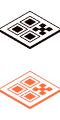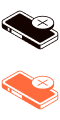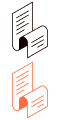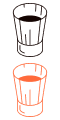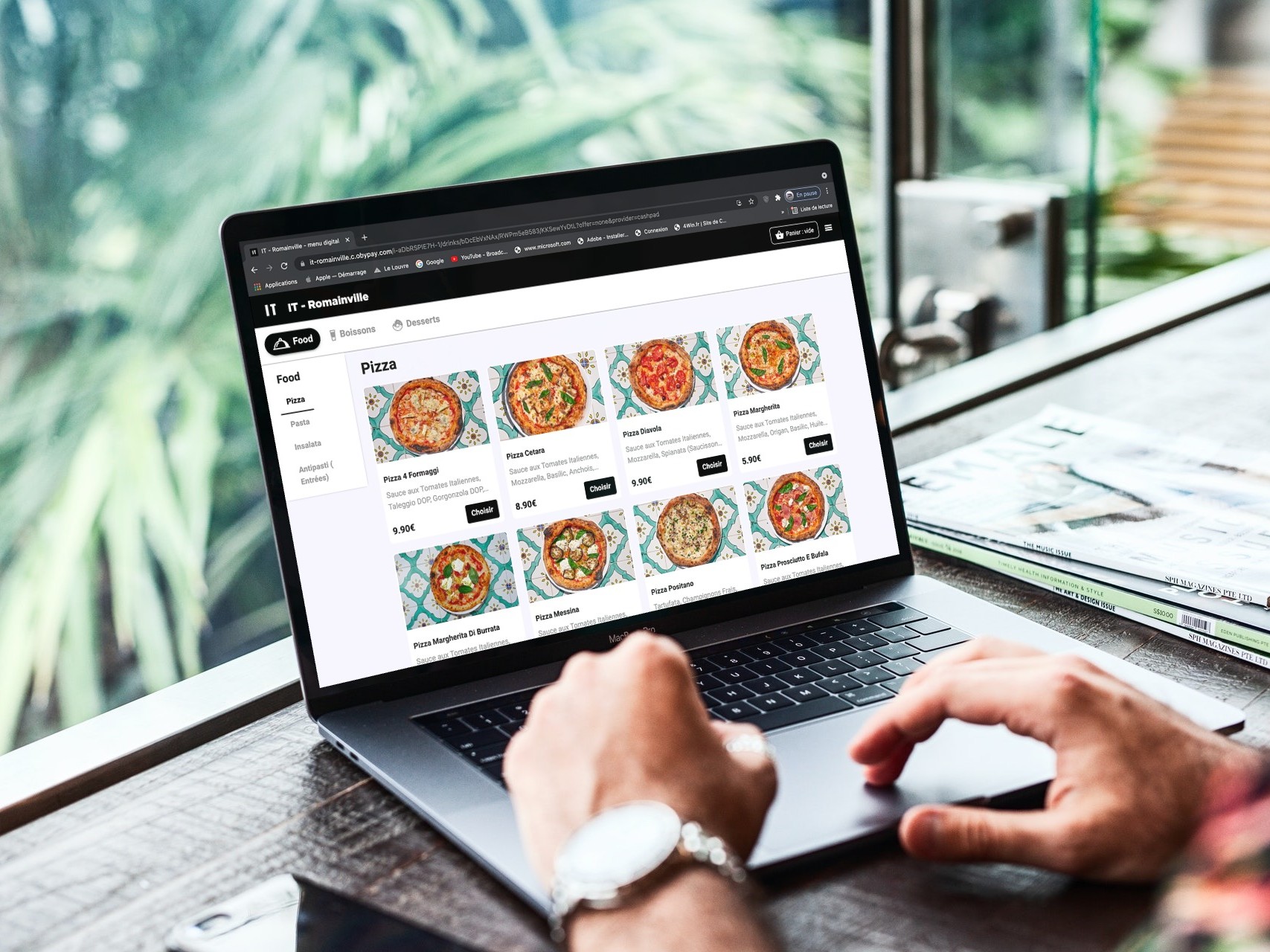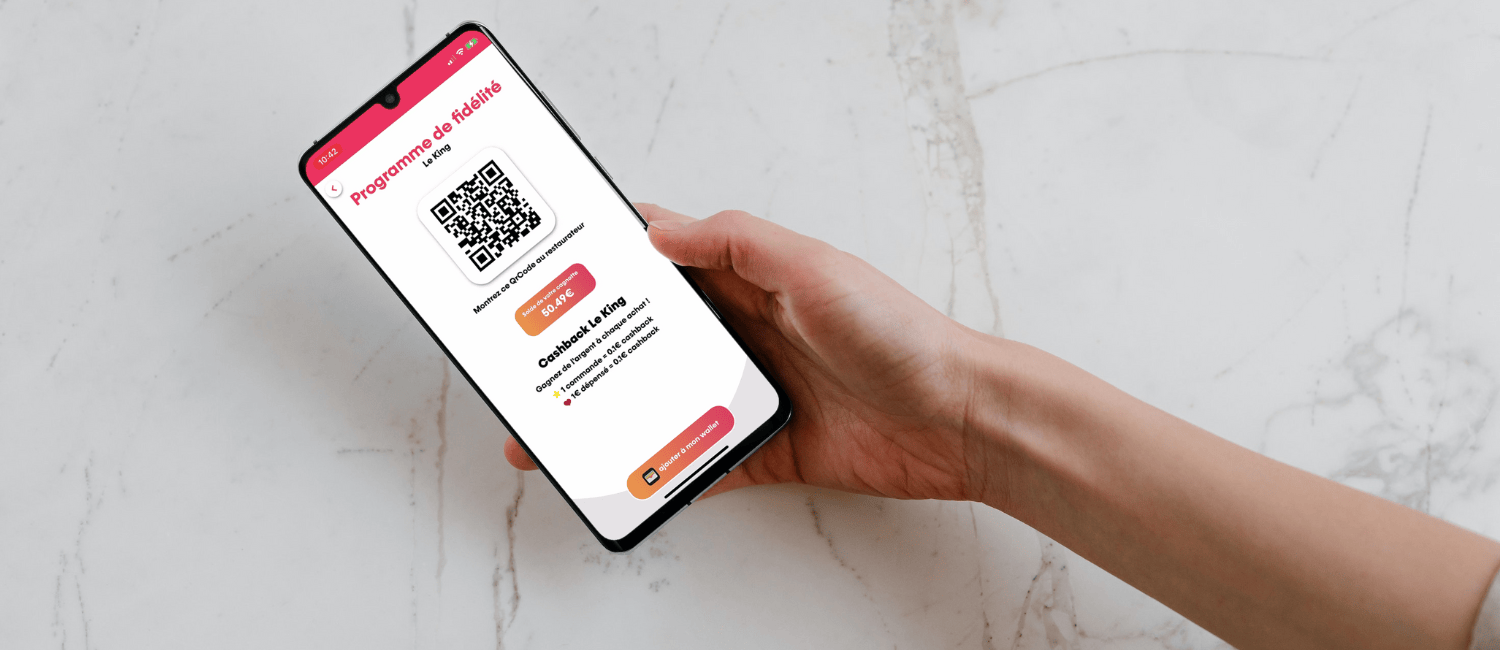How to create an attractive Google My Business page for your restaurant?
September 13, 2024
What is everyone's first instinct when choosing a restaurant?
=> Go to Google and read the reviews.
Even classic platforms such as TripAdvisor or La Fourchette can no longer compete with the Google's power to reference your restaurant.
So you'd better get ready to appear at the top of Google's local search results. In fact, 76% of local searches result in a physical visit to a shop or restaurant within 24 hours of the search.
And it all starts with the creation and optimization of your Google My Business page (now Google Business Profile).
Rest assured, you don't have to be a digital marketing genius to achieve this!In this dossier, we bring you the essential steps you need to take to stand out from the crowd on Google.
What is Google My Business?
Google My Business is a free tool offered by Google to showcase businesses and organizations on Google Search and Google Maps. The solution applies to all types of companies and businesses, including restaurants.
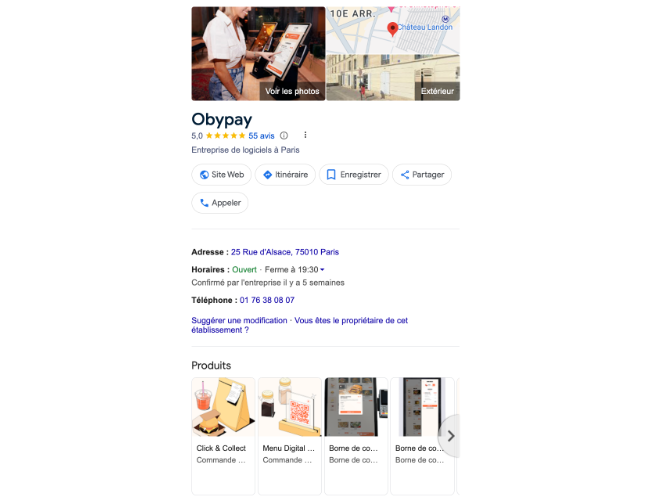
By creating a Google My Business page for your establishment, you can manage your restaurant's visibility on Google and influence the information displayed to Internet users:
- The name and contact details of your establishment (address, telephone number)
- Opening hours and days
- A link to your website or social networking page
- Photos and videos of your restaurant
- Access to your menu and online reservations
- News and events
- And, of course, customer reviews, even if you don't have full control over them.
You just have to know where to start!
Why is Google My Business essential for restaurants?
91% consumers read online reviews before visiting a local business, according to a study of BrightLocal.
Your Google My Business listing is often the first point of contact with your customers. It's a key tool for improving your online visibility, managing your restaurant's reputation and generating engagement with customers. It allows you to act on several marketing levers simultaneously.
In other words, having a good listing on Google My Business has a direct impact on the number of visitors to your establishment, as it enables you to be found by users.
Improve your local referencing
Visit local referencing or local SEO (SEO stands for Search Engine Optimization) enables you to appear in search results for a specific locality or in a geolocalized search. This increases your chances of being found by potential customers.
By optimizing your Google My Business page, you further increase your chances of appearing in Google's Local Pack: the first 3 establishments displayed at the very top of search results, before the other so-called organic results.
Note: not to be confused with "paid" results, which correspond to advertising.
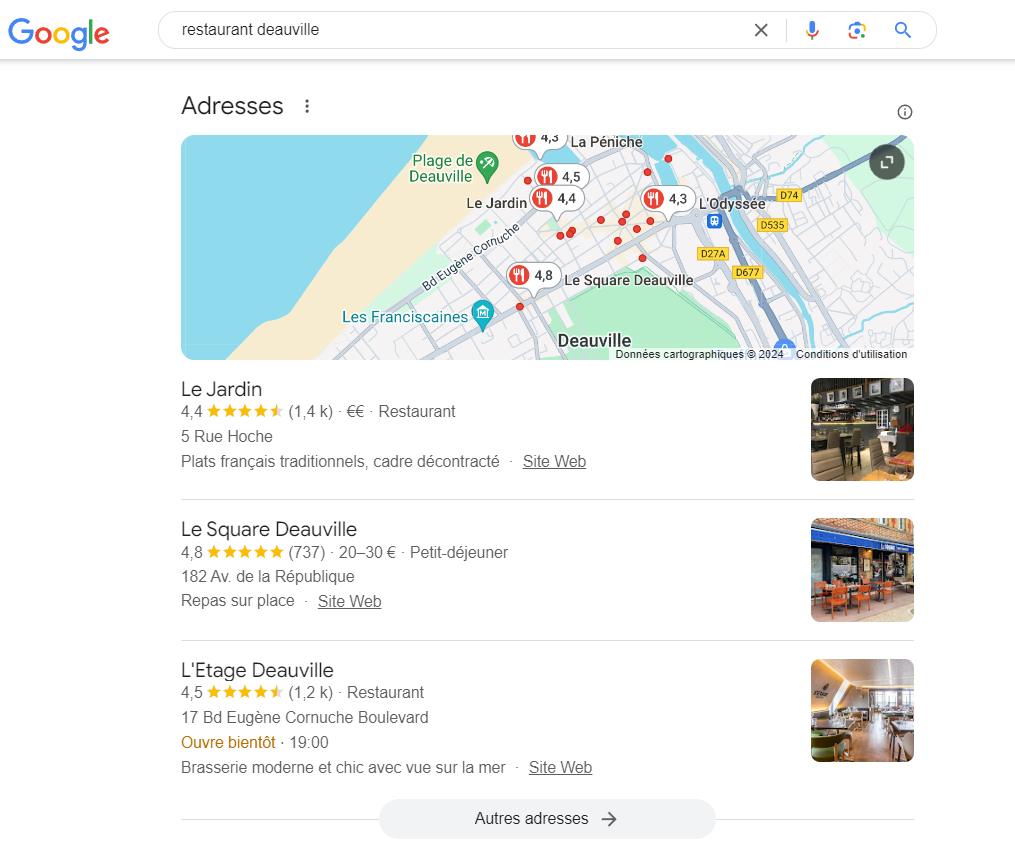
Boost your visibility on Google Maps
Your Google My Business listing is automatically linked to Google Maps - if you've entered the address correctly! This Google tool is particularly popular on mobile devices, making it easier to find nearby restaurants. Users can quickly access key information about your establishment: photos, reviews, opening hours, phone number or reservation link, directions...
Manage your online reputation
Via Google My Business, you can "manage" your image on the Internet.
Visit average plant rating is the 1st criterion that Internet users look at.
Similarly, a large number of reviews gives the impression that your restaurant is popular and well frequented.
"If positive reviews attract new customers more easily, negative reviews can give you the opportunity to prove your sense of customer relations. By responding constructively to criticism, you demonstrate that you care about satisfaction in your restaurant and that you make ongoing efforts."Expert opinion
Keep your customers informed
Are you changing your opening hours? Planning an annual closure to take time off?
With just a few clicks, you can update this information on your establishment page. So you can, no nasty surprises for your customers.
You can also highlight your events, new menu items and promotional offers to keep them informed.
Attract new customers
By publishing appetizing photos of your food and drinks, you encourage Internet users to visit your restaurant. These photos, along with the overall rating and recent reviews, can influence customers in a hurry to choose. A restaurant with an average rating of 4 stars or more is 70% more likely to attract visitors.
You can also add promotional videos or mood photos to show the atmosphere. Some restaurateurs even offer virtual tours of their establishments using Google Street View.
Make it easy to book and order online
By displaying your telephone number, you make it easier for customers to contact you. You can even use an instant messaging service to answer questions live.
You can also integrate a online booking service accessible directly from your establishment page: this simplifies the booking process for customers, who don't need to leave the Google interface. And for you, it means less time spent on the phone managing reservations!
By adding a link to the Click & Collect and Home deliveryyou can easily generate additional sales.
On average, a Google My Business listing generates 59 actions every monthincluding website clicks, phone calls and route requests.
Stand out from your competitors
By putting a little effort into your site description, you can stand out from the competition and get noticed by Internet users. A well-managed Google My Business profile with good reviews, engaging photos and comprehensive information helps attract more customers.
Take a step back from statistics
The Google platform gives you access to a wealth of data linked to your business listing. You can analyze your online performance and find out how visitors interact with your page: number of views, number of clicks, itinerary requests, calls...
7 steps to creating your restaurant's Google My Business page
1. Create your listing and have it validated by Google
The Google My Business service is reserved for people with a Google account.
The very first step is to create your Google account, if you don't already have one.
Of course, it's free and only takes a few minutes.
This will enable you to manage your business listing, as well as access other services such as Google Analytics and Google Ads.
Once your account has been created, simply go to this link to "Add your establishment to Google".
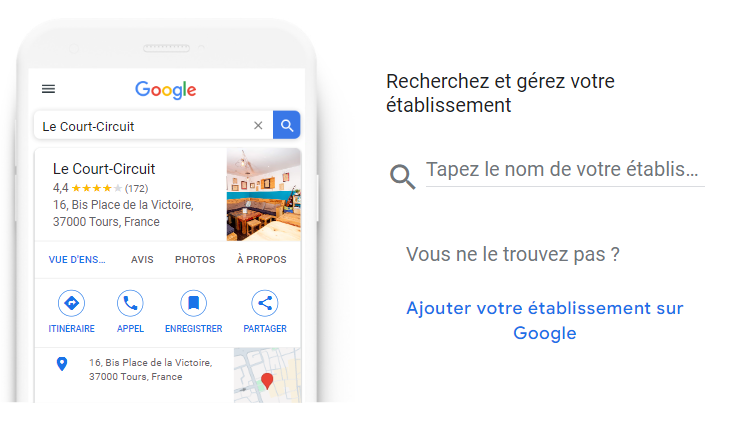
Then follow the step-by-step instructions on the screen:
- Enter name of establishment Enter the name your restaurant will be known by to customers (even if your company name is different).
- Activity category selection You can choose Restaurant or specify the type of cuisine (Greek, Thai, Turkish...). Keep it as generic as possible. If you wish, you can later add additional categories such as pizzeria, Italian restaurant...etc.
- Enter your restaurant address. To the question "Would you like to add a location that your customers can visit, such as a store or office?", select "Yes" to enter the address. Depending on the address entered, Google may show you other establishments in the same locality. Select "None of these".
- Home delivery option Google will ask you if you offer this kind of service. If so, you'll be asked to specify the areas served.
- Entering contact details You can then enter your restaurant's phone number and your website (or social networking page).
- Validate your form To avoid fraud, Google verifies that you manage this establishment. This step is essential to continue the process. You can choose between several validation methods (video, telephone, SMS). This stage may take several days. Don't hesitate to contact Google customer service if you don't get an answer.
Once validated, you can complete your school file.
2. Fill in the form with the main information
- Describe your establishment
When describing your restaurant, keep your description brief and concise, while remaining attractive. But above all, use keywords related to your business. This will make it easier for visitors to discover your restaurant, as Google takes these keywords into account when ranking your listing in search results.
This description will appear directly in Google's Local Knowledge Panel:
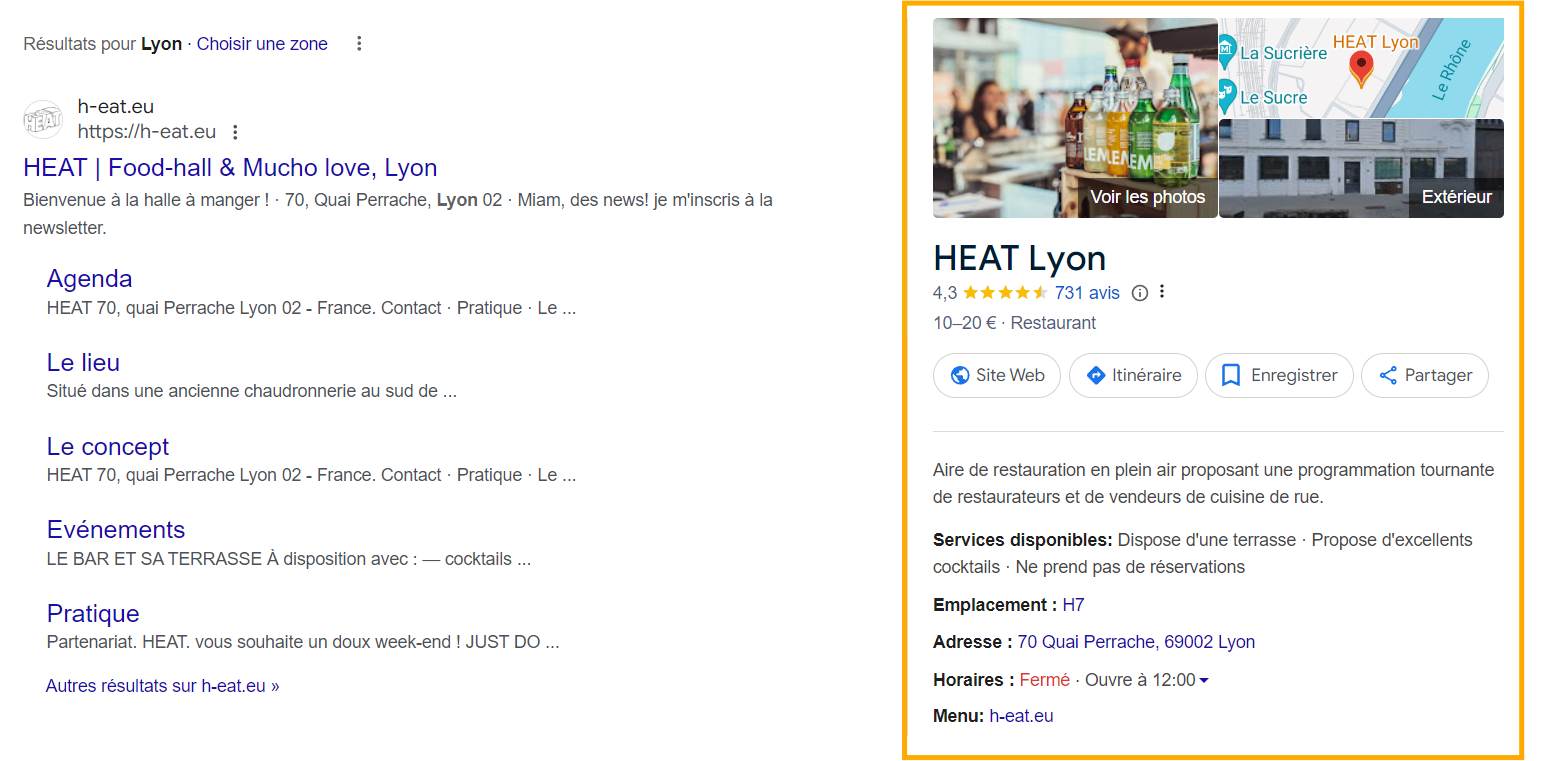
- Add photos and/or videos
Cards with at least one photo receive 42% more route requests and 35% more clicks on websites than those without.
That's why it's so important to include quality photos and videos that showcase your dishes, as well as the decor and ambience of your restaurant. If your team agrees, you can even add a few photos of the staff (kitchen and dining room). Don't forget to update your photos if you offer new dishes or have undergone renovation work. You can even add a promotional video or a virtual tour of your restaurant using Google Street View.
Nec plus ultra: share a photo of your menu! Users want to consult the menu easily, so you might as well offer it. Better still, share the link to your digital menu, whether it's advisory or available via Click & Collect or Click & Delivery. Let's dig a little deeper!
- Specify your opening hours and days
This is the kind of information that Internet users pay close attention to. If you don't fill in this information properly, customers may find your restaurant a closed shop. You can update them at any time to indicate your special closing days.
3. Completing your file with attributes
Google gives you the option of adding attributes to your business listing.
These allow you to highlight the advantages of your restaurant and the facilities available, such as :
- Restaurant services: delivery, click and collect, drive-through
- Accessibility for the disabled
- On-site amenities: free Wi-Fi, parking, terrace, panoramic view
- Payment methods: credit cards, contactless payment, etc.
- Food options: gluten-free, vegetarian, vegan.
- Sanitary measures such as regular disinfection and social distancing.
4. Offer online booking
According to Google, local businesses that activate the booking feature on Google My Business see an increase of 20% to 30% of online bookingsparticularly for restaurants.
Google works with third-party partners to enable Internet users to book a restaurant directly from its listing, without going through an external site. If your restaurant already uses a Google-compatible online reservation service, you can add a reservation button linked to this service provider: click here to find out how.
If this is not the case, you must first register with one of these partners and integrate this reservation system into your profile.
5. Distribute your Menu online
You can also add links to your online menu, Click & Collect online ordering or Home Delivery.
There are several options for linking to your menu.
- Google offers you the option of creating your Menu in your listing from the Info section. By selecting the "Add a menu" option, you'll need to enter the different sections of your menu (starters, main courses, desserts, drinks). For each section, you'll need to specify the names of dishestheir descriptions and their price. It's quite tedious...
- Another possibility: add a link to an external menu hosted online on your website or a third-party site (like UberEats or Deliveroo, for example). If you've chosen the Obypay's digital menuSimply copy the link into the "Menu URL" section. There's a huge advantage to using the Obypay digital menu: menu management is centralized in a single back office which enables it to be updated on all platforms (Google, website, social networks, QR Code, restaurant ordering terminals).
- Finally, you can use other third-party partners with whom Google collaborates to integrate online menus.

In any case, online menu access is essential for attracting customers. Internet users are more likely to go to a restaurant that displays its menu and prices on the Internet.
6. Offer online ordering
Increasing your sales with Google couldn't be easier!
Not everyone who searches for a restaurant on Google wants to eat out.
Some are interested in takeaway or home delivery.
And to capture these potential sales, simply add a link to your Click & Collect or Click & Delivery service.
In the Service Options section of your establishment file, remember to add the "Takeaway" and "Delivery" options to the list of available services.
Then simply add the URL to the order in the "Info" section of your page.
With Obypay, you can link to an online ordering interface that allows you to manage both online and offline sales. Click & Collect and in Click & Delivery.
7. Solicit customer opinions
Collecting customer reviews is essential to making your Google My Business page stand out.
Consider placing QR Codes on your restaurant tables or at the checkout to invite your customers to leave a review after their meal. If you know their e-mail address or telephone number, you can also send them a message. marketing campaigns by email or SMS to collect opinions.
QR Code payment is also a great way to collect ratings and reviews. After payment, you can directly retrieve the customer's opinion on the meal, the service, the atmosphere...etc. This is one of the possibilities offered by the digital solution Obypay customer reviews.
How do you manage reviews on your restaurant's Google My Business page?
Reviews have a major influence on potential customers' decisions.
According to an IFOP study conducted in 2023, you need an average score of over 4 out of 5 to start inspiring confidence.
Your e-reputation depends not only on the quality of the experience in your establishment, but also on your ability to manage reviews.

If you receive positive feedback, remember to thank your customers: it will encourage them to come back and eat with you.
If you receive a negative review, don't panic!
Respond constructivelywithout being defensive. Show your concern and the importance of customer satisfaction in your restaurant.
Don't react within 3 minutes to negative criticism. If you're angry, let the pressure drop before responding. You may end up regretting your words.
Take the time to prepare a point-by-point response to each criticism, and be positive by proposing solutions.
When faced with a negative comment, the worst thing you can do is not respond.
You can also report fake reviews to Google If you notice, for example, that a competitor is trying to hurt you with negative reviews, you can report this directly from your listing or by contacting Google Support.
"Take advantage of each of your answers to highlight your establishment with keywords. The presence of these keywords will enable you to move up in the search results. In concrete terms, if you offer burgers, make sure you include this word in your reply."Expert advice
Make the most of Google My Business' advanced features
Use Google posts
You can publish your news, novelties and special offers using the Publications function in your establishment file.
- Write a catchy title and a clear description to grab users' attention.
- Add a link to your website or social networks for more information
- Don't forget to include a photo or video to give your publication more impact.
- Specify a start and end date if necessary, in the case of a time-limited promotion for example.
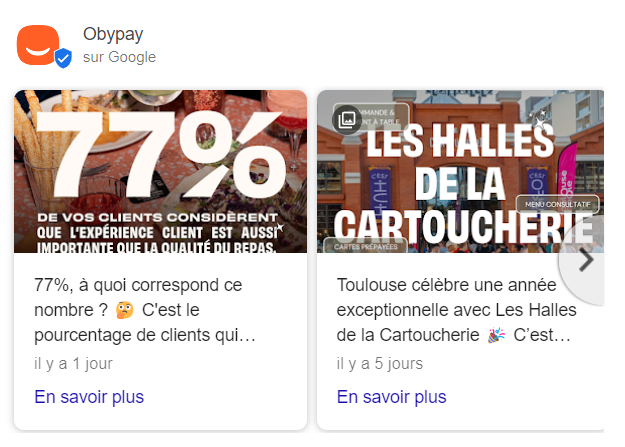
Here are some examples of restaurant publications:
- New à la carte dish
- Happy Hour
- New opening hours
- Special Valentine's menu
- Musical evening, fête de la musique
You can track the performance of your publications in the statistics tool provided by Google.
Add an FAQ section and direct messaging
If you notice that your potential customers are often asking you the same questions, you can add a FAQ to your site description.
Anticipate issues such as parking, food allergies, access, etc.
To take things a step further, you can even use the direct messaging service. But beware: this can be very time-consuming. And, if you're unavailable to answer, you risk damaging your brand image.
Track and analyze the performance of your Google My Business page
The advantage of digital technology is that it gives you a clear view of your performance, and Google My Business is no exception!
Thanks to an online dashboard, you can monitor and analyze a wide range of data, such as :
- Visit Number of views your entry and photos on Google and Google Maps
- Visit Search queries, i.e. the keywords used by Internet users to find your establishment, as well as direct queries - using the name of your restaurant - and indirect queries.
- Visit Interactions such as number of photos viewed, photos added by customers, number of reservations, orders placed since
- Visit Review statistics (average rating, total number of reviews, evolution of reviews over time...)
- Visit Publication performance i.e. number of views, clicks...
All this information is useful to help you improve the customer experience and even the organization of your restaurant (e.g. according to peak occupancy).
Remember to check these statistics and reviews regularly, so you can react quickly enough to stay at the top of the search results.
Attract more customers by optimizing your Google My Business page now!
Google has revealed that companies with complete profiles are twice as likely to earn the trust of consumers. This translates into 38% more visits and 29% more conversionssuch as calls or reservations.
Now you know what you have to do! Even if it takes a little time, remember that it's worth it!